
An error occurred within the report server database
Today I experienced an error within SSRS Report Manager when attempting to modify the site schedules. I’d later find that editing any subscription on any report would also throw the error.
An error occurred within the report server database. This may be due to a connection failure, timeout or low disk condition within the database. (rsReportServerDatabaseError) Get Online Help For more information about this error navigate to the report server on the local server machine, or enable remote errors.
Interesting that it just started happening after two significant business decisions:
- Access granted to SSRS via Citrix
- New SSRS folder structure, thus movement of a number of reports to new folders
Additionally, one of the report developers had recently been working on a new report (and schedule) – throwing another action in the mix.
This was a behaviour I hadn’t experienced before. Disk space wasn’t an issue and it is important to note that regularly scheduled reports continued to run and deliver during this window. Research unearthed a number of suggestions such as restarting SSRS via SSRS Configuration Manager, truncating the ReportServer log file, among a host of other .NET specific and apparently unrelated suggestions.
An obscure thread suggested looking for corrupted agent jobs. Voilà! Behold the following duplicated SSRS owned job:
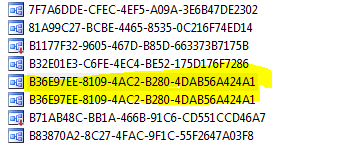
Investigating the jobs, the 2nd in the list had no steps, no schedule, no alerts. It was practically empty. Upon scripting it out (backup) and removing the job, subscriptions and schedules went back to functioning as expected.
Hope this helps!


Viola! I think you mean Voila!
Aha yes I did! Thanks!
Thanks Mike! This error has been driving me crazy for weeks. Deleting the duplicate jobs, both with no steps, solved my problem.
Dan
Really glad to hear that mate!
Michael
Step 1 : Go To start -> SQL Server Configuration Manager
Step 2 : Select SQL Server Services -> Right click on SQL Server Report Services -> Click Restart