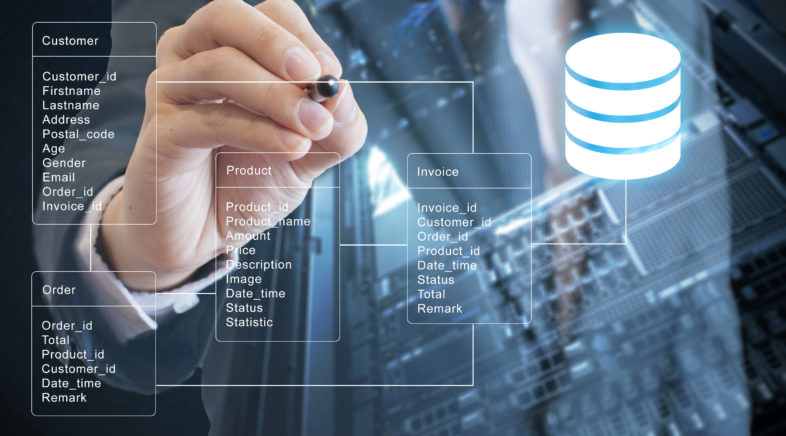
Find SSRS subscriptions of an email address
I recently had the need to remove an email address from all SSRS subscriptions as a certain person was no longer with the company. Rather than weed through Report Manager or the emails you yourself receive (you do receive every report yourself, right?), you can run the following against ReportServer:
DECLARE
@email VARCHAR(250) = 'jane@janedoe.com'
SELECT
cat.[Path],
cat.[Name],
CASE
WHEN sub.Description LIKE '%@%' THEN 0
ELSE 1
END AS DDS,
CASE
WHEN sub.Description LIKE '%@%' THEN ''
ELSE sub.Description
END AS DDSDescription,
sub.SubscriptionID,
sub.ExtensionSettings
FROM [ReportServer1].[dbo].[Catalog] cat
INNER JOIN [ReportServer1].[dbo].[Subscriptions] sub
ON cat.ItemID = sub.Report_OID
WHERE sub.extensionSettings LIKE '%' + @Email + '%'
ORDER BY cat.[Path], cat.[Name]I decided I wanted to take this a step further and remove this user from all subscriptions in one fell swoop, rather than manually configuring each and every subscription. The following Stored Procedure will allow you to run a read only or remove based on the email address passed. It takes into consideration that the email address may or may not have a following semi-colon ;
CREATE PROCEDURE [report].[SSRS_Subscription_Email]
-- Input Parameters
@email VARCHAR(250),
@action VARCHAR(20) = 'Read' -- Read, Remove
AS
BEGIN
-- SET NOCOUNT ON added to prevent extra result sets from
-- interfering with SELECT statements.
SET NOCOUNT ON;
-- The report
IF @action IN ('Read','Remove')
BEGIN
SELECT
cat.[Path],
cat.[Name],
CASE WHEN sub.Description LIKE '%@%' THEN 0 ELSE 1 END AS DDS,
CASE WHEN sub.Description LIKE '%@%' THEN '' ELSE sub.Description END AS DDSDescription,
sub.SubscriptionID,
sub.ExtensionSettings
FROM [ReportServer1].[dbo].[Catalog] AS cat
JOIN [ReportServer1].[dbo].[Subscriptions] AS sub ON cat.ItemID = sub.Report_OID
WHERE sub.extensionSettings LIKE '%' + @Email + '%'
ORDER BY cat.[Path], cat.[Name]
END
IF @action = 'Remove'
BEGIN
-- Add a ; to the email for replace
DECLARE @replaceemail VARCHAR(250), @rowcount INT
SET @replaceemail = @email + ';'
UPDATE [ReportServer1].[dbo].[Subscriptions]
SET extensionSettings = REPLACE(REPLACE(CONVERT(VARCHAR(MAX),extensionSettings),@replaceemail,@email),@email,'')
WHERE extensionSettings LIKE '%' + @Email + '%'
SELECT @rowcount = @@ROWCOUNT
SELECT @email + ' has been removed from ' +
CONVERT(VARCHAR(10),@rowcount) + ' subscription records.'
END
ENDYou can then run this Stored Procedure as follows:
-- Read the subscriptions this person belongs to
EXEC report.SSRS_Subscription_Email 'jane@janedoe.com', 'Read'
-- Remove the subscriptions this person belongs to
EXEC report.SSRS_Subscription_Email 'jane@janedoe.com', 'Remove'I hope this helps!


This just saved me a ton of time
I modified your code to also allow me to replace an OldEmail with a new one
ALTER PROCEDURE [SSRS_Subscription_Email_ReadorRemoveSp]
— Input Parameters
@OldEMail VARCHAR(250),
@NewEmail VARCHAR(250),
@Action VARCHAR(20) = ‘Read’, — Read, Remove
@Infobar InfobarType OUTPUT
AS
BEGIN
IF @Action = ‘Replace’ AND @NewEmail IS NULL
BEGIN
SET @Infobar = ‘If the Process is to REPLACE, the New Email Address cannot be NULL’
RETURN 16
END
— SET NOCOUNT ON added to prevent extra result sets from
— interfering with SELECT statements.
SET NOCOUNT ON;
DECLARE @replaceemail VARCHAR(250), @rowcount INT
— The report
IF @Action IN (‘Read’,’Remove’,’Replace’)
BEGIN
SELECT
cat.[Path],
cat.[Name],
CASE WHEN sub.Description LIKE ‘%@%’ THEN 0 ELSE 1 END AS DDS,
CASE WHEN sub.Description LIKE ‘%@%’ THEN ” ELSE sub.Description END
AS DDSDescription,
sub.SubscriptionID,
sub.ExtensionSettings
FROM [ReportServer].[dbo].[Catalog] AS cat
INNER JOIN [ReportServer].[dbo].[Subscriptions] AS sub ON cat.ItemID =
sub.Report_OID
WHERE sub.extensionSettings LIKE ‘%’ + @OldEMail + ‘%’
ORDER BY cat.[Path], cat.[Name]
END
IF @Action = ‘Remove’
BEGIN
— Add a ; to the email for replace
SET @replaceemail = @OldEMail + ‘;’
UPDATE [ReportServer].[dbo].[Subscriptions]
SET extensionSettings = REPLACE(REPLACE(CONVERT(VARCHAR(MAX),
extensionSettings),@replaceemail,@OldEMail),@OldEMail,”)
WHERE extensionSettings LIKE ‘%’ + @OldEMail + ‘%’
SELECT @rowcount = @@ROWCOUNT
SET @Infobar = @OldEMail + ‘ has been removed from ‘ +
CONVERT(VARCHAR(10),@rowcount) + ‘ subscription records.’
RETURN 0
END
IF @Action = ‘Replace’
BEGIN
— Add a ; to the email for replace
UPDATE [ReportServer].[dbo].[Subscriptions]
SET extensionSettings = REPLACE(CONVERT(VARCHAR(MAX),
extensionSettings),@OldEMail,@NewEmail)
WHERE extensionSettings LIKE ‘%’ + @OldEMail + ‘%’
SELECT @rowcount = @@ROWCOUNT
SET @Infobar = @OldEMail + ‘ has been replaced in ‘ +
CONVERT(VARCHAR(10),@rowcount) + ‘ subscription records with ‘ + @NewEmail + ‘.’
RETURN 0
END
RETURN 0
END
Really glad to hear that helped mate, we’ve been using this now in our BI Production systems for a few years. Really enjoy your addition, it’s funny that you should add this because we ended up doing similar as well as extending again to add an email address to every subscription another is a part of. Think “new Finance person” who needs to receive exactly the same reports as an existing Finance person. Saves so much time! Thanks for stopping by, Mike.
Hi Mike
This really saved my time. Thank you for sharing this code. Will it possible for you share your code to add an email to existing subscriptions?
Thank you in advance
My pleasure mate. Sure, I will mail it to you!
Michael
Hi Michael,
Would it be possible to share the code to add an email to existing subscriptions?
Thanks!!!
I’m on it, even after all this time!
Hi Mike,
So glad that you posted this script and that there was a followup to even improve an already great piece of code. You came through in the clutch. Thanks.
Absolute pleasure, George!
Hello Mike,
This is very helpful and saves a ton of time! Do you mind sharing your extended code to add users to existing subscription?
You bet mate, have had a few requests. I’ll look for it and post!
Mike…Great content. Our reporting team finally grew tired of manually maintaining subscriptions and asked me to write a stored procedures to do perform this task. I seldom write code without first searching for someone smarter than me that has already written it. 🙂 I’m sure you’ve tweaked this script through the years. Would you be willing to mail me your current versions for all three scenarios? Adding, Replacing and Removing? Thank so much.
Mike, This is great content, thank you very much. Our reporting team has finally grown tired of manually managing the report distributions, and asked me to write a stored procedure to do exactly this task. Instead of coding, I first looked for someone smarter and faster than me who’s already done it. Glad I found you :). I’m sure you’ve tweaked this through the years. Would you mind mailing me all 3 operations of your current code…Adding, Removing, and Replacing? Cheers
Unfortunately, we’re predominantly now using Power BI! I’ll have to dig in and see what I can find. Apologies for the lateness of my reply.
This stored procedure is super handy, and should be added to Employee termination procedures.
While testing the procedure, I noticed two issues not addressed:
1) legacy SSRS report subscriptions created years ago tend to have subscription descriptions that list email addresses added to the subscription — apparently SSRS used to update the description automatically as new subscriber email addresses were added in the UI.
I appended this sql to the Remove section:
SET @replaceemail = @email + ‘,’ — different delimiter in the description column
UPDATE [ReportServer].[dbo].[Subscriptions]
SET Description = REPLACE(REPLACE(CONVERT(VARCHAR(MAX),Description),@replaceemail,@email),@email,”)
WHERE description like ‘%’ + @Email + ‘%’
SELECT @rowcount = @@ROWCOUNT
SELECT @email + ‘ has been removed from ‘ + CONVERT(VARCHAR(10),@rowcount) + ‘ subscription descriptions.’
2) It is possible that @email could be the only subscriber, leaving a report subscription with no email address: extensionsettings column contains ”.
[Not the end of the world, but not great either, eh?]
I appended this sql to the Remove section:
——————————————————————————
— There may be some subscriptions modified in which
— the user’s @email was the only subscriber
——————————————————————————
— show these report subscriptions
— and disable report (for the time being)
select s.*
from [ReportServer].[dbo].[Subscriptions] s
where s.ExtensionSettings like ‘%%’
–select count(*) from [ReportServer].[dbo].[Subscriptions]
–where InactiveFlags = 1
update [ReportServer].[dbo].[Subscriptions]
set InactiveFlags = 1
where ExtensionSettings like ‘%%’
–select count(*)
–from [ReportServer].[dbo].[Subscriptions]
–where InactiveFlags = 1
SELECT @rowcount = @@ROWCOUNT
SELECT CONVERT(VARCHAR(10),@rowcount) + ‘ subscriptions inactivated where ‘ + @email + ‘ was the only subscriber.’
—————————————————————————
—————————————————————————
This is great Micmor, thank you. Very much appreciate your contribution!
That extra code to inactivate subscriptions where the user was the only subscriber… doesn’t work. It just inactivated all of my subscriptions lol.