Consider the following spreadsheet in Excel: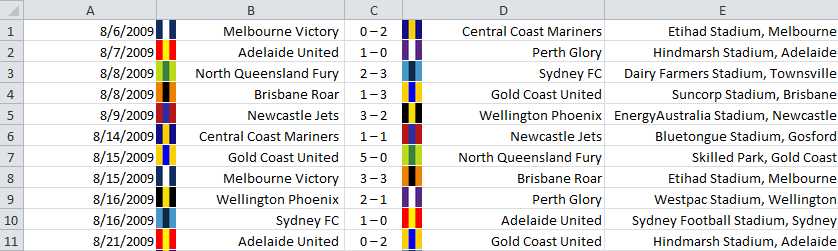
I wish to perform a lookup on these fields to build a dirty INSERT into SQL list, however when I reference Cell A1 the date is converted into a number, like seen in the following Excel formula:
="insert into #matches2010 (eventdate, eventname) select '"&A1&"','"&B1&" vs " &D1&"'"which outputs the following:
insert into #matches2010 (eventdate, eventname)
select '40031','Melbourne Victory vs Central Coast Mariners'I need the eventdate to reference the date as per the spreadsheet above. ie:
insert into #matches2010 (eventdate, eventname)
select '2009-08-06','Melbourne Victory vs Central Coast Mariners'To achieve this in Excel, use the TEXT function with the following format:
="insert into #matches2010 (eventdate, eventname) select '"&TEXT(A1,"YYYY-MM-DD")&"','"&B1&" vs " &D1&"'"I hope this helps!














