If you're like me, you like to keep your reports well organized. This gets harder when you start to deal with hundreds of reports across multiple departments. In my case, our Marketing team is split into two forms: Acquisition and In-Life. I want to keep Acquisition Marketing specific reporting within an Acquisition folder, complete with permissions configured as needed. In-Life belongs within In Life and Marketing reports that apply to both can sit in the Marketing root folder.
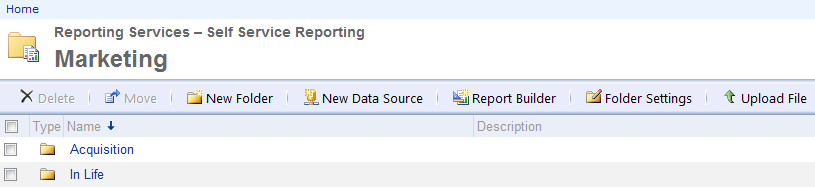
The problem is, you cannot create folders within Visual Studio BIDS projects. You can though, create a new Project and point to the folder on the Report Server.
The trick is to ensure that you enter the required folder names within the Target Report Folder property.
- Right click your project from the Solution Explorer and click Properties.
- Ensure your TargetServerURL is set to http://<yourservername>/reportserver
- Set your TargetReportFolder, in the form <projectname>/<subfoldername>
- In my case the TargetReportFolder will be: Marketing/Acquisition
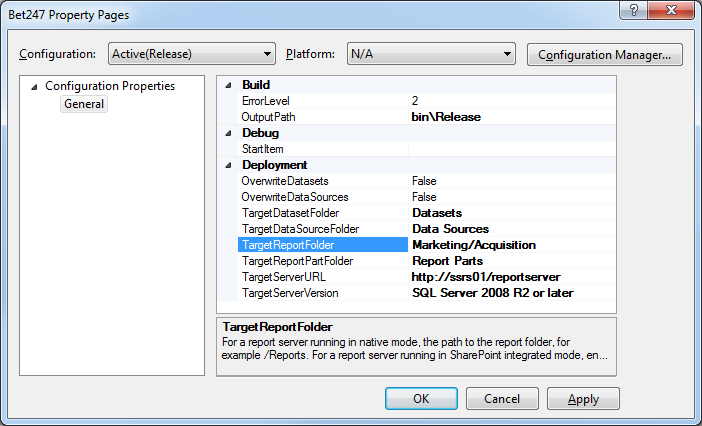
It is important to note that the folder needs to be configured within TargetReportFolder, you cannot configure TargetServerURL anything beyond the location of the reportserver.
ie. You can't set TargetServerURL as http://<yourservername>/reportserver/Marketing
Subfolders within BIDS/Visual Studio would be preferable, but this will suffice.
Hope this helps.













Please vote on the issue on connect: https://connect.microsoft.com/SQLServer/feedback/details/487106/allow-sub-folders-in-ssrs-projects
No need to ask me twice 🙂